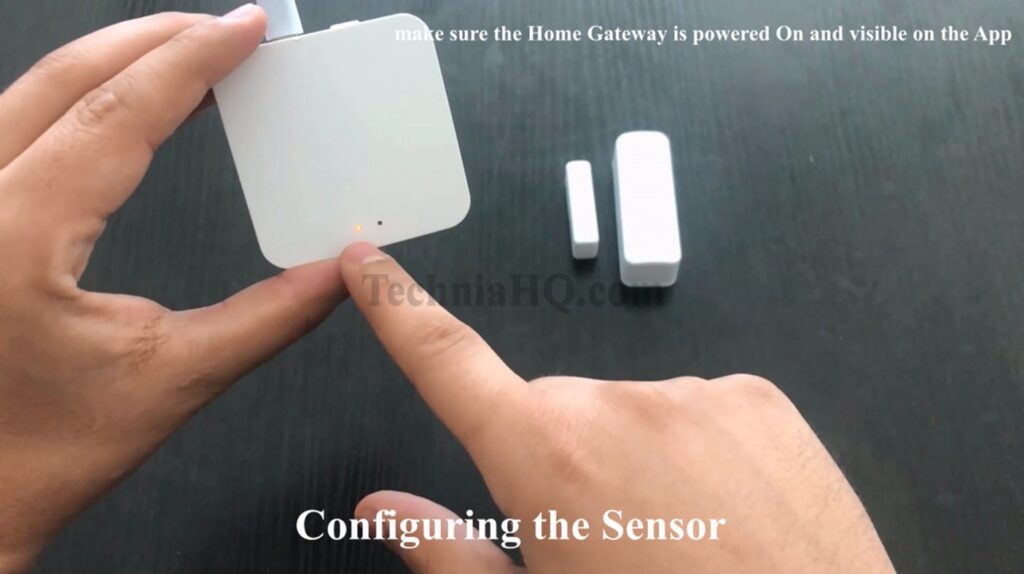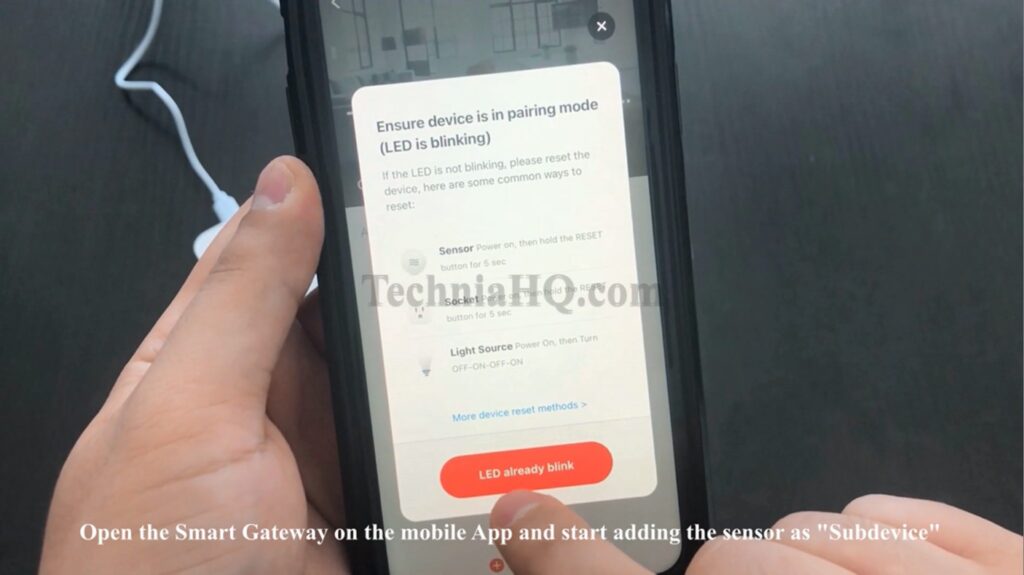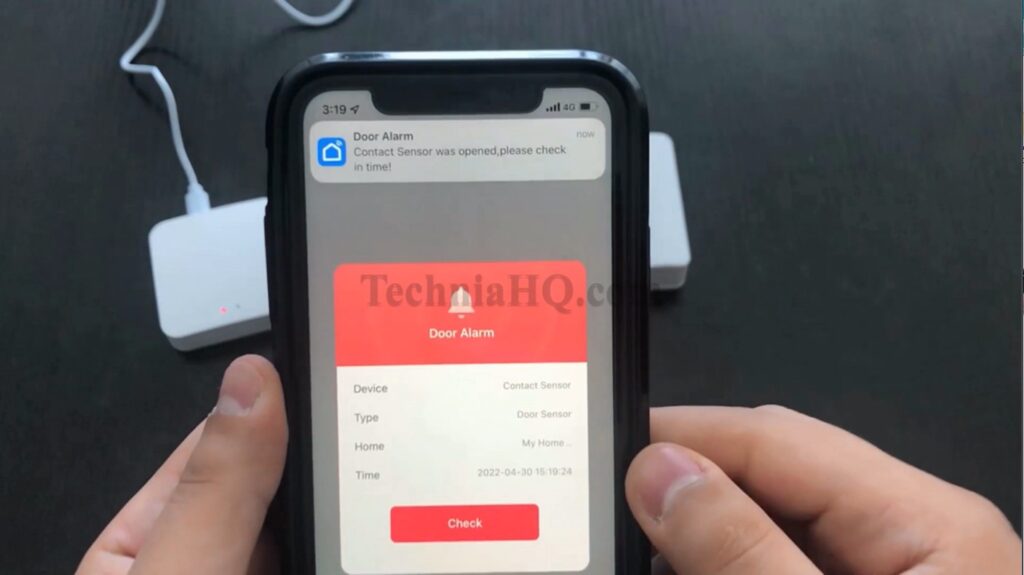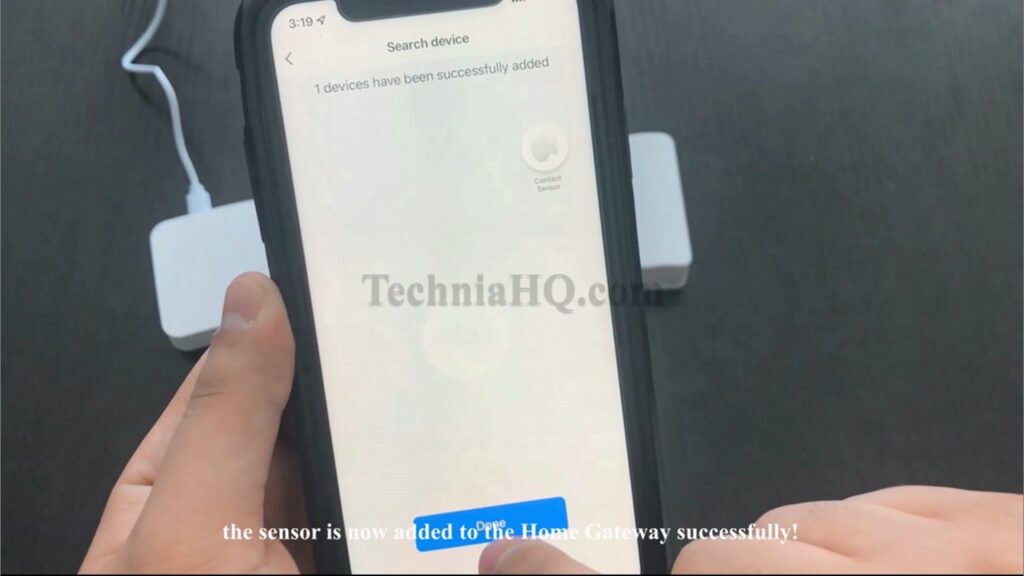Today we will show you how you could get and setup an entry sensor, and how you could use it to protect your home. It’s actually pretty easy concept and we’re going to walk you through how to make your home smart and protected. We’ll be having a series of videos to go in detail in other smart home devices and concepts.
alright! well, let’s jump into it..
(Note: The tutorial is available in video format as well!)
Use Cases
The door or entry sensor will notify you on your smartphone with “Open & closed” notifications. The sensor can be installed on: doors, windows, garage doors, drawers, lockers and so on… It can be used to protect your home, your valuable things, your kids and family. Moreover, the sensor can send you low battery notification on your mobile and let you replace the batteries before they die.

The Concept
The door sensor is also known under the name of “entry sensor” and “contact sensor”. It is called sometimes “door and window sensor”.
The sensor contains two main pieces: the first piece is hosting the main sensor setup and the batteries.
The second piece is usually small, called the magnet which creates a circuit when it’s very close to the main piece. The proximity here is the key factor deciding whether the door is open or closed.
The “open / close” information will be then sent to the “smart gateway”. The communication protocol used in this video is Zigbee, but you can find in the market other technologies based on Z-Wave protocol,
Bluetooth and sometimes WiFi. All these technologies are part of the world digital transformation concepts like IoT / Internet of Things, Smart Homes, Digital Twins…etc
Finally, the “smart home gateway” will send the “open / closed” information to the Smart Home Application installed on your smartphone.
Most of these sensors can also send you a low-battery notifications as mentioned previously
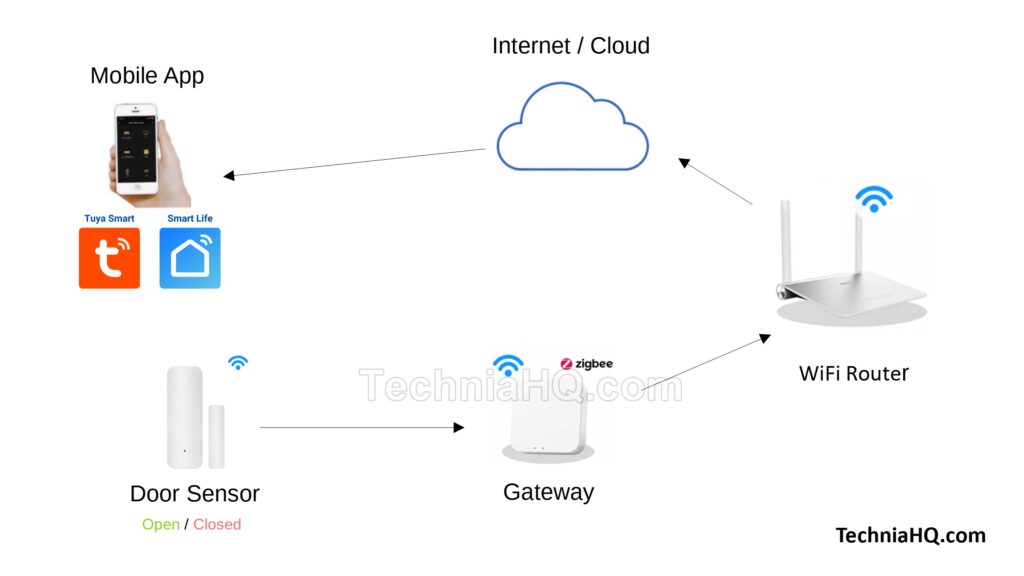
Brands, Prices & Where to buy?
These devices are very present in the market and are not expensive. You can get the door sensor at 7$ and the home gateway at 12$. You can find these devices easily in the famous e-shopping platforms, like:
- Amazon
- eBay
- AliExpress
- Noon
- or any similar platforms.
- You can get them as well from some electronics and specialized shops.
We selected a list of some known brands that you can find currently in the market, it’s up to you to choose the model and brand you want, based on its built-in features and price.
Two mobile apps are actively maintained and free of charge, you can use them to connect your smart devices. these applications are Tuya Smart and Smart Life.
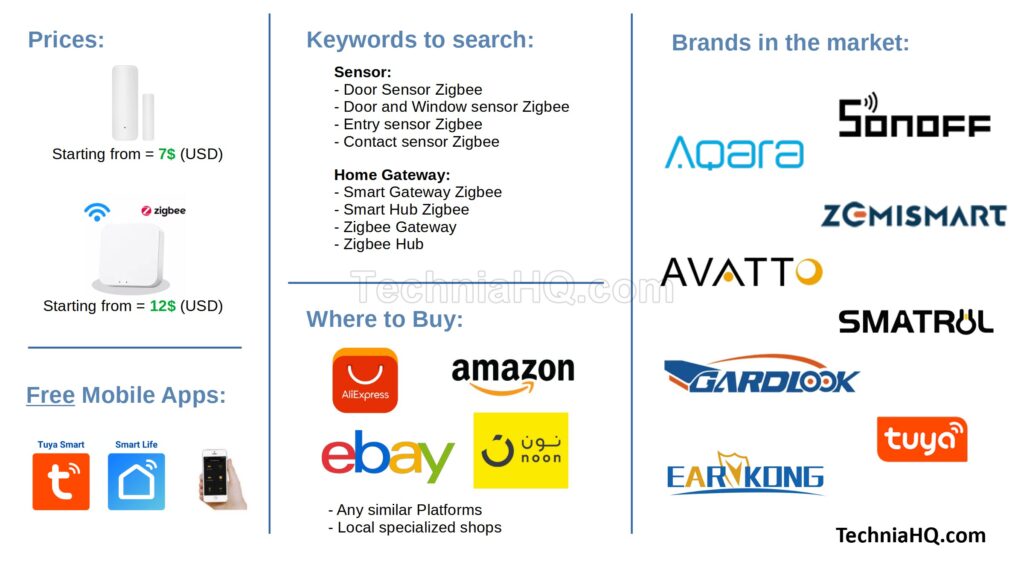
Unpacking the Home Gateway


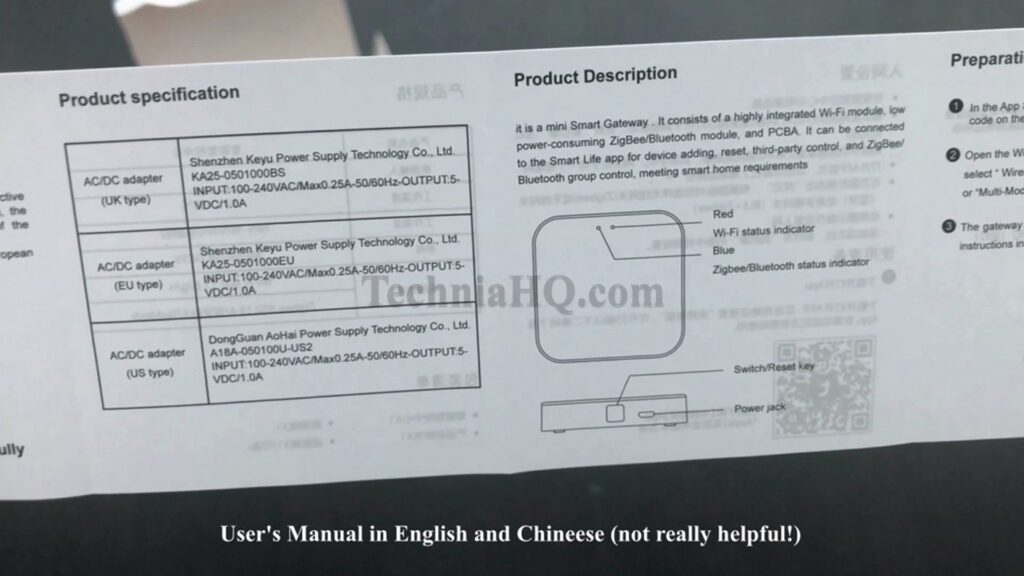

Configuring the Home Gateway


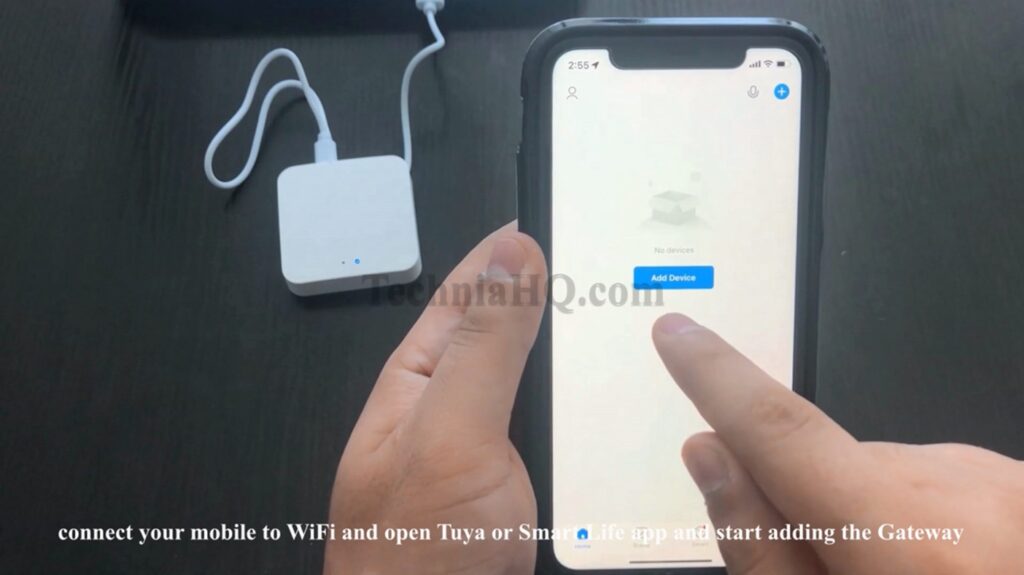
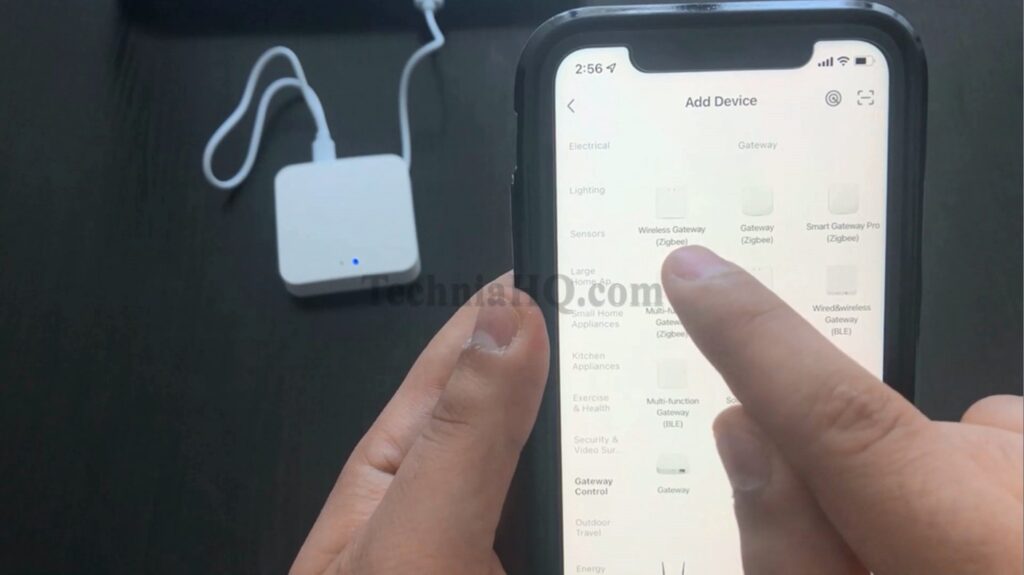
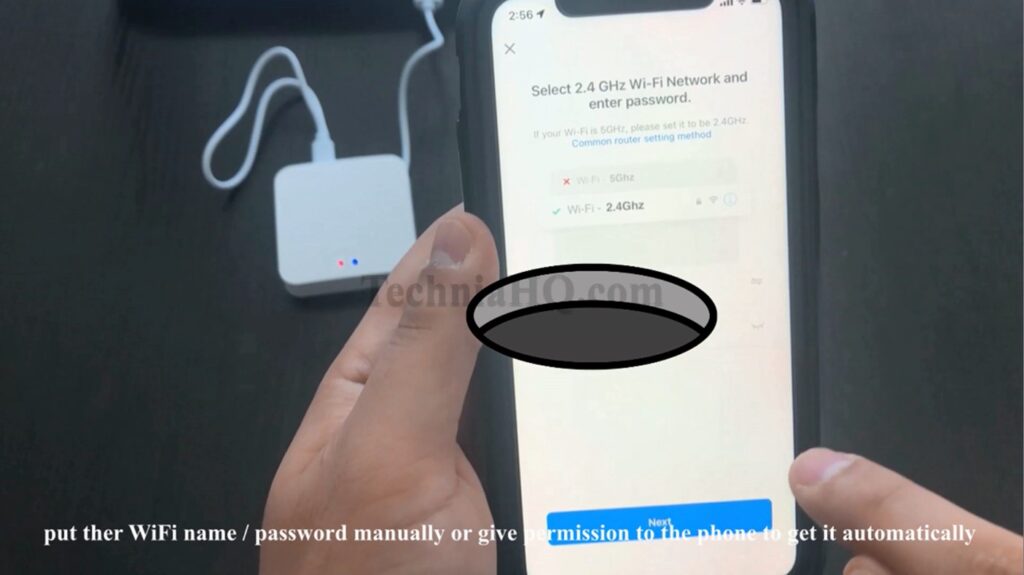


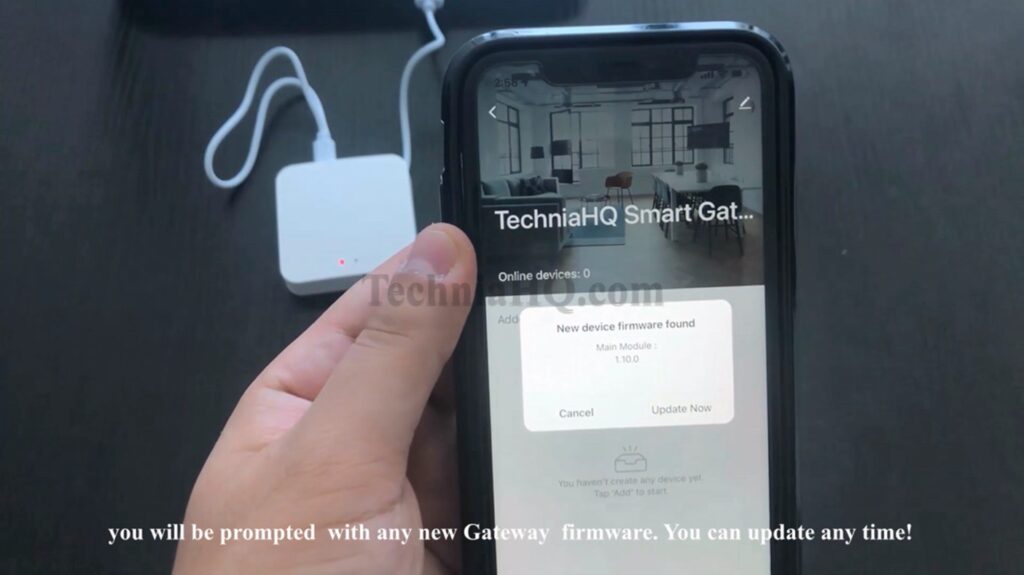
Unpacking the Entry Sensor


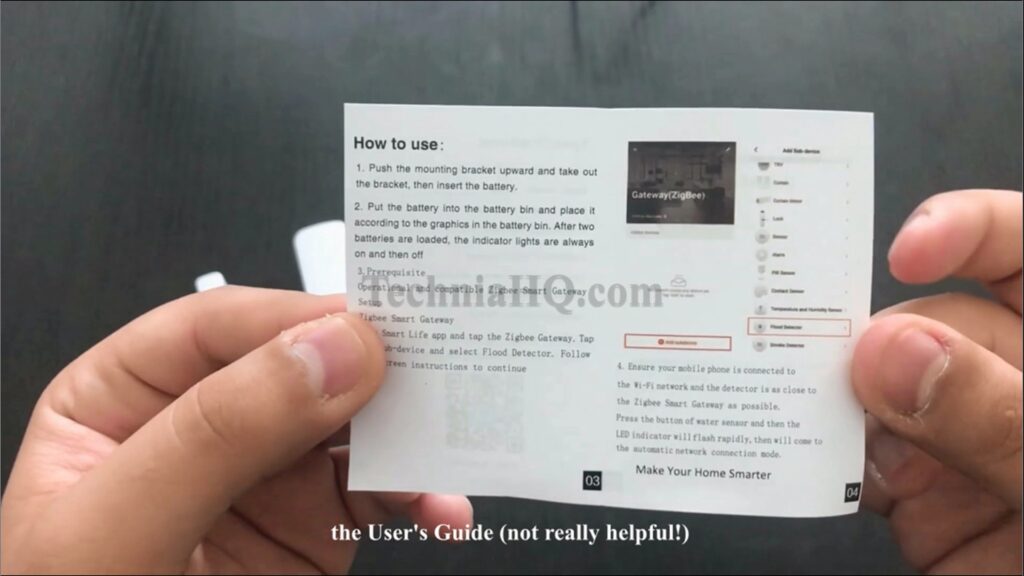

Configuring the Entry sensor with the Smart Gateway